I have an old ipad. like really old. like one of the first ones. it always worked fine, but haven't used it in years. well, Ive got a trip coming up and thought I would load a few movies on my old ipad to pass a little time on the plane. well, I don't remember my password. and it doesn't look like there is any way to change it. when the pass word box pops up, there is no "forgot password" box.
is there any way I can change the password? I cant load anything or add apps or games or anything.
is there any way I can change the password? I cant load anything or add apps or games or anything.




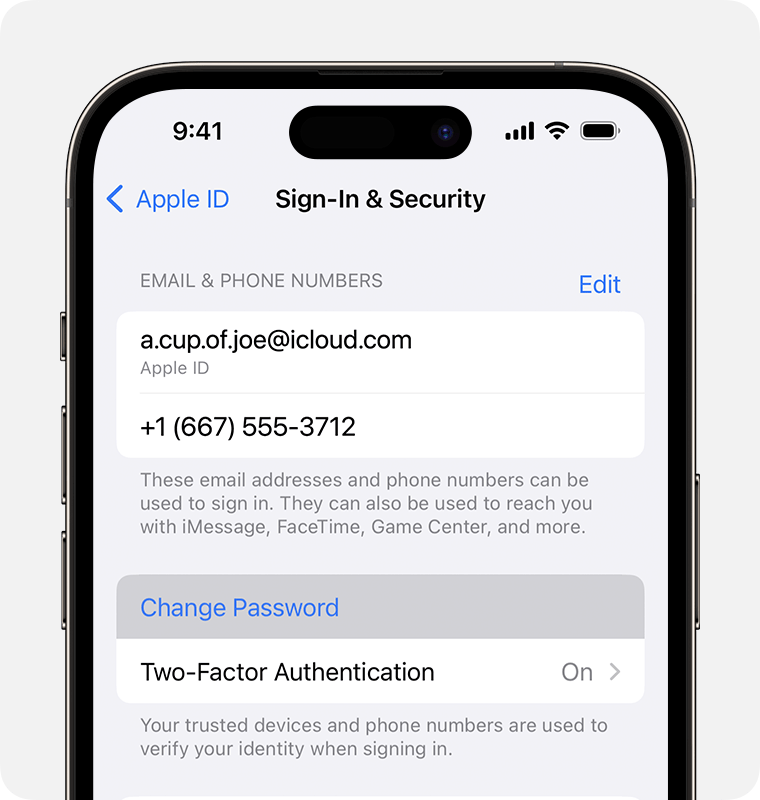
Comment