Originally posted by Casey
View Post
Announcement
Collapse
No announcement yet.
Any Apple Airport/Wifi/Networking Experts?
Collapse
X
-
Ah yes yes yes...seems like there is more to the story here than I originally understood.Originally posted by Casey View PostHere is a diagram of the setup. Both the airport and ubiquiti are hard-wired to the router. If the phone is connect to the wifi of the router or airport, airplay to the stereo works (blue lines). Connect phone to ubiquiti wifi, no airplay.
Are the Ubiquiti device and the "router" broadcasting two separate wireless networks? And as an extension of the question, are they 2 separate subnets? I think what you're getting here is an issue where you might be crossing 2 different subnets when connected to the ubiquiti device.
You might have a reason for doing this which we don't know about. Do you have issues with wifi reaching various areas of your house/property? If that is the case you definitely want the Ubiquiti in bridged mode to extend the subnet of the primary router.
Overall the best strategy is to collapse all the devices into ONE subnet. This will allow you to see all devices across all networks including your Airplay device.
If you have the ability to connect your Airport Express via ethernet, I highly recommend it. Ethernet is lower latency and better consistency when it comes to streaming audio. To do this, turn the wifi on the airport express to "off" and simply connect the ethernet cable to it. It should get a DHCP address from the primary router.
Let me redraw your diagram a little with regard to some best practices.
Lastly, what model number is your Airport Express?
Comment
-
Cisco APs, enable the Bonjour protocol and the problem simply goes away
I know I'm not much help but, there has been a rash of performance issues with Apple's Ubiquiti AP, issues related to marginal Airplay performance, if and when they can play. The older Airport = Rock Solid.
Is the Zero Handoff setting on or off? ZH off, may remedy the issue on the Ubiquiti?
Change to two different SSIDs with ZH off. See if this makes a change in behavior.Last edited by AtTheWall; 02-18-2016, 02:17 PM.
Comment
-
I was wondering why I hadn't heard about it. Made by apple....Originally posted by AtTheWall View PostCisco APs, enable the Bonjour protocol and the problem simply goes away
I know I'm not much help but, there has been a rash of performance issues with Apple's Ubiquiti AP, issues related to marginal Airplay performance, if and when they can play. The older Airport = Rock Solid.
Comment
-

Let's assume your home network is 192.1.1.x/24. The above diagram shows how you can collapse the networks and bridge them all for one subnet. The Airport Express has the wifi disabled and is only communicating via the ethernet port connected to the router.
The key to all this magic is how "zeroconf" networking communicates which is what Airplay uses. In the situation where you are creating two separate subnets, the layer 3 access policies normally stop Airplay traffic. You need all your devices on the same subnet to allow zeroconf to work properly. (Read more here: https://en.wikipedia.org/wiki/Bonjour_(software))
EDIT: 192.1.1.x/24 is publicly routable I think so your network obviously won't be this subnet. It is just for an example.Last edited by Erik; 02-18-2016, 02:27 PM.
Comment
-
Totally agree with AtTheWall. Most all of this is Bonjour related but you have to configure all the net devices to allow the traffic to pass through uninterrupted.Originally posted by AtTheWall View PostCisco APs, enable the Bonjour protocol and the problem simply goes away
...The older Airport = Rock Solid.
Also full disclosure, I do not have much ubiquiti experience.
Comment
-
Sir, if you can't figure out how to... "make your apple airport "visible" to your Ubiquiti Wireless access point. Which would allow you to connect an iphone/ipad, etc to the ubiquiti AP and then be able to play music to the airport that is connected to a stereo" Which any old hack can do, you ain't gonna find that ban button... Not Today!!!Originally posted by Casey View PostWhere did I put that key to the ban button. It's around here somewhere....
You connect your airport and make it "visible" to your Ubiquiti, and play some sweet tunes, then we will talk about a ban.
I am just sitting at the office, twiddling my thumbs, call me if you need some help. I know all about airports, AP's, Ubiquiti's, etc...
Comment
-
I think Ubiquiti is a different and unrelated company to apple though they are right down the road. I have never used their products though either.Originally posted by dhillis View PostI was wondering why I hadn't heard about it. Made by apple....
Comment
-
Originally posted by Mailman View PostI am just sitting at the office, twiddling my thumbs, call me if you need some help. I know all about airports, AP's, Ubiquiti's, etc...Casey, you have probably figured this out by now, but I don't know squat about this computer lingo / jargon you guys are talking about. Matter of fact, I'll go ahead and ban myself!!!Originally posted by Erik View PostSame here. Feel free to call me. I'll PM you my number. This would go much faster over the phone.


Call Erik if you need real help...


Comment


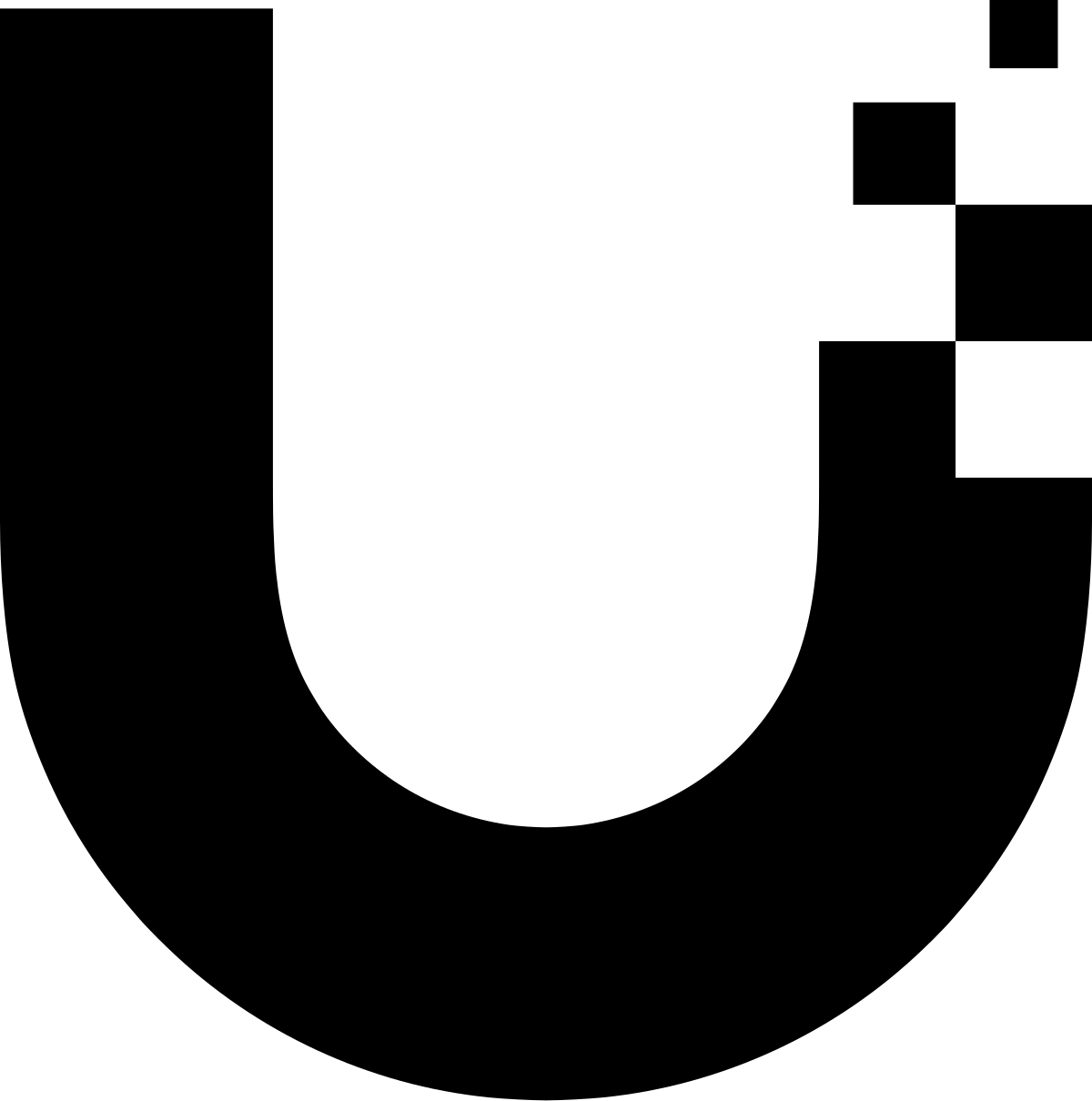
Comment