I do alot of autocad stuff and I wanted to see if anybody knows of a calculator that I can punch in that will do this.
Heres the scenario. I copied some text and other stuff off of drawing2 and pasted into drawing1. The text in drawing1 is 3/32". The text i pasted in is 1 3/16". So i have to scale the text from drawing2 that I copied and pasted down so its the same size as the text thats already in drawing1. I understand how to do this by converting it into decimal but sometimes its a pain. BTW its not only text that i copied but other details that have to get scaled down so i cant just change the text size in the properties. Hope it makes sense.
So heres the question.
Does anyone know of a calculator that i can type in inches or feet like this?
3/32" divided by 1 3/16"
Heres the scenario. I copied some text and other stuff off of drawing2 and pasted into drawing1. The text in drawing1 is 3/32". The text i pasted in is 1 3/16". So i have to scale the text from drawing2 that I copied and pasted down so its the same size as the text thats already in drawing1. I understand how to do this by converting it into decimal but sometimes its a pain. BTW its not only text that i copied but other details that have to get scaled down so i cant just change the text size in the properties. Hope it makes sense.
So heres the question.
Does anyone know of a calculator that i can type in inches or feet like this?
3/32" divided by 1 3/16"




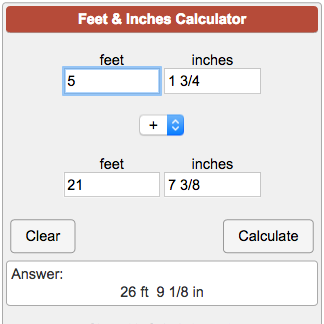
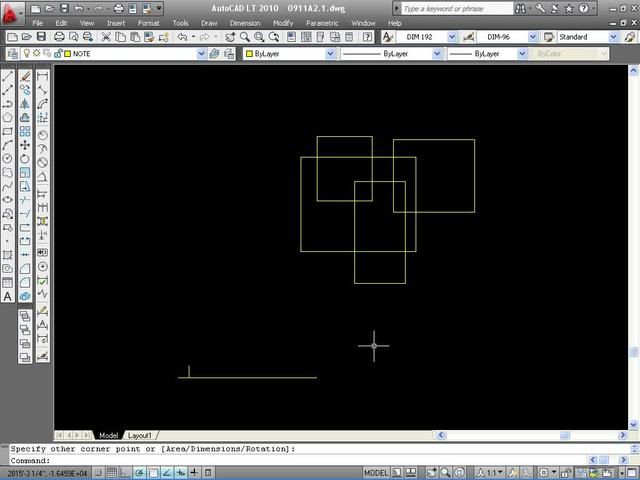
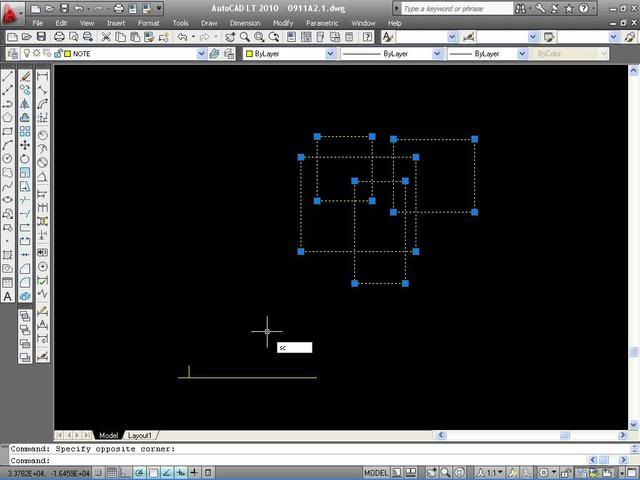
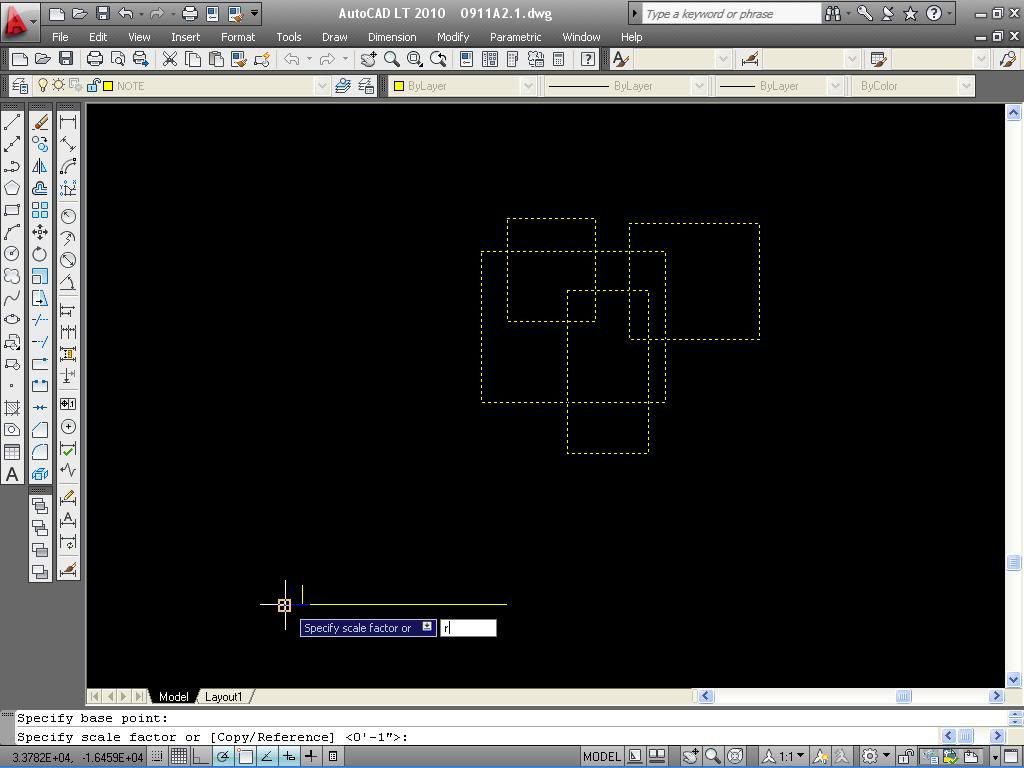
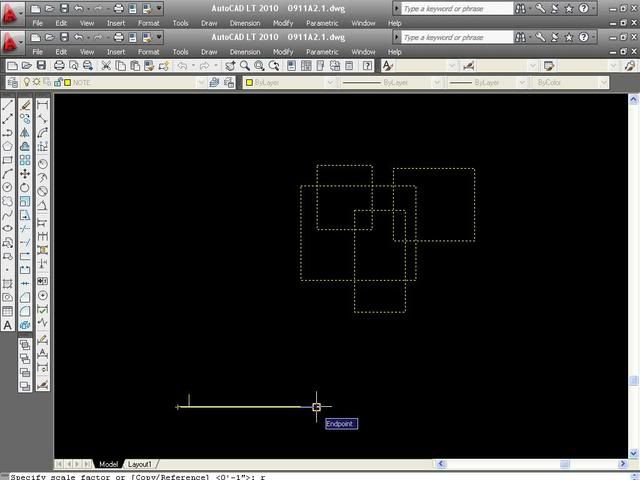
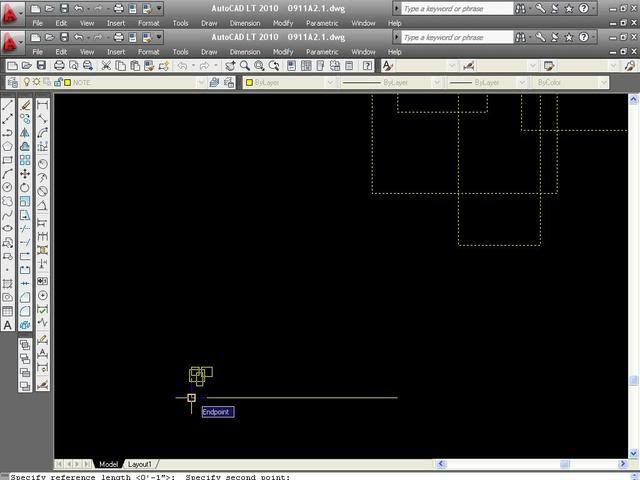



Comment